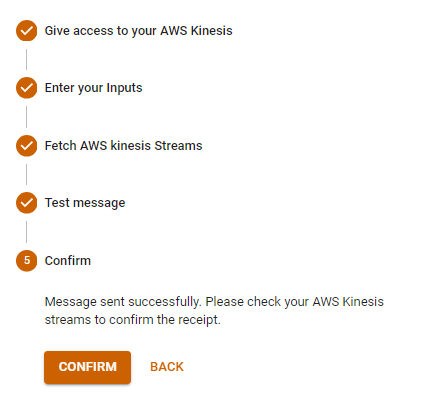What You'll Learn
- How To Create A Sink for AWS Kinesis
- If you want your telemetry and state messages to be forwarded to AWS Kinesis, configure a sink in OmniCore
- Go To Sink Tab And Click On Add Sink if not present.
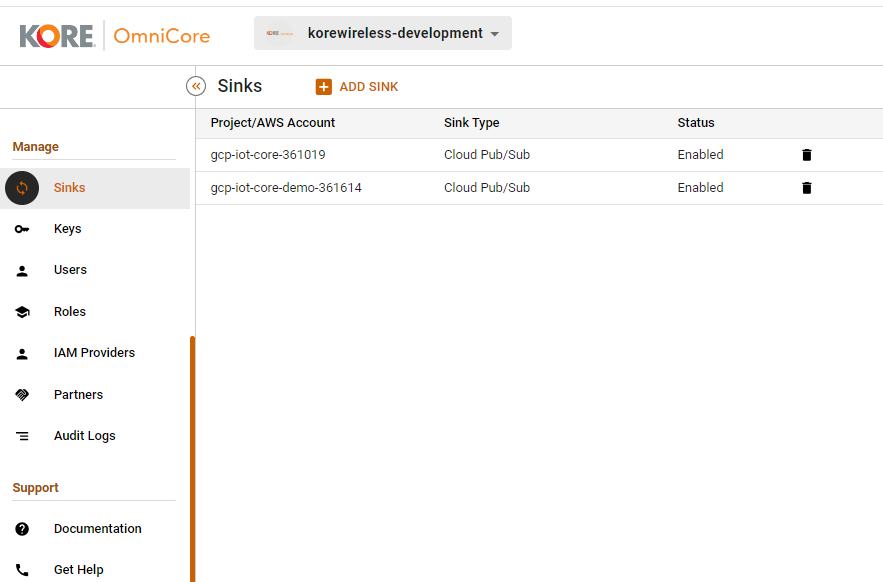
- From the dropdown menu, select AWS Kinesis as the sink type.
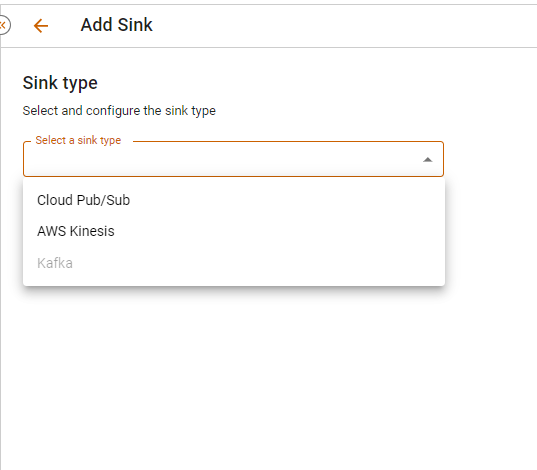
- Follow these steps to grant OmniCore access to your AWS Kinesis:
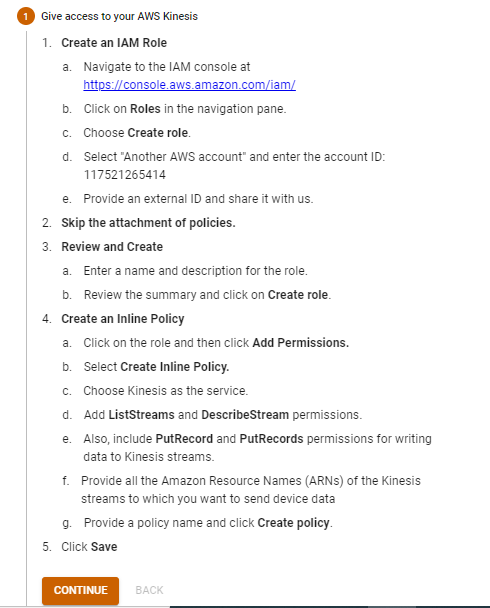
- Click continue and provide the role Arn, region, and external ID of the Kinesis to be added.
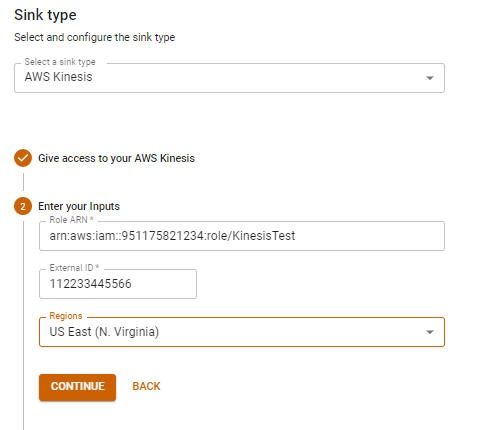
- After clicking continue, the accessible streams by OmniCore will be listed for review.
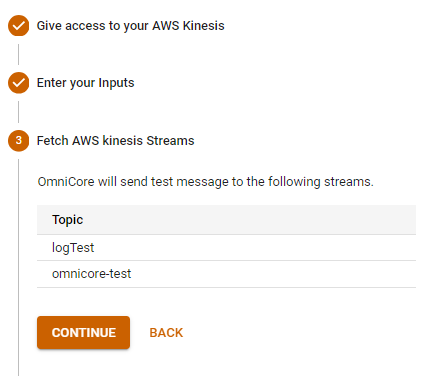
- If everything looks correct, you can send a test message to verify accessibility.
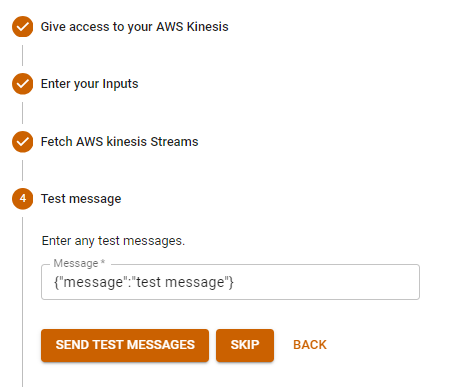
- Proceed to the next step, click on confirm to add the Kinesis as a sink to OmniCore.